LET’S
REVIEW ( Page
no. 48. )
Fill in the blanks.
1.
The src
attribute defines the path of the image to be inserted.
2.
The
CSS property float is used to align an image to the right or left
of text.
3.
The height and
width Attributes are used to specify the size of an
image on web page.
4.
The
alt attribute is useful, if an image cannot be displayed by the browser due to poor connection.
LET’S
REVIEW ( Page
no. 53.)
Fill in the blanks.
1.
A
hyperlink is a underlined text or image .
2.
An external Link links a web page to another web page or
resource.
3.
Relative url points to a file within a webside.
4.
The
normal state of link is called a:link
( unvisited link )
1.
Which attribute specifies the source
of an image file ?
a.
src
b. scr
c. source
Answer
:- ( a. ) src
2.
In
HTML5, which of the following is not an
attribute of <img>
tag?
a.
height.
b.
Width
c.
Href
Answer
:- ( c. ) href
3.
The
controls attribute is used to add
a.
pause.
b.
play
c.
Both a and b
Answer
:- ( c. ) Both a and b
4.
Which
of the following is not a valid state?
a.
hover
b.
active
c.
inactive
Answer
:- ( c. ) inactive
5.
which
of the following is the correct method to convert an image to a link ?
a.
<a href = “URL” src = “img
source”></a>
b.
<a href = “URL”><img src = “img source”></a>
c.
<a ><img src = “img source”></a>
Answer
:- ( b. ) <a href = “URL”><img
src = “img source”></a>
B.
Fill in the
blanks.
1.
A link is
a reference provided from one web page to the other.
2.
The
<a> tag along with the href attribute lets you create a hyperlink to the required
documents.
3.
HTML frames are
used to create multiple sections/divisions in the browser window.
4.
The < iframe src=”URL”> creates an inline frame to embed other documents in
a web page.
5.
A collection of frames in the browser window
is called a frameset.
C. Write T for True and F for False. ( Page no. 58)
1. You
cannot display picture on a web page. F
2.
The <source>
element specifies the different formats of audio or video to be embedded
on web page. F
3.
<img ht =”12”> will
set the height of an image to 12 pixels. F
4.
An internal link a web page to another page
on the same website. T
5. Only text can act as a hyperlink in HTML. F
D. Answer the following
questions.
1. Describe the anchor tag.
Answer :- The HTML anchor tag defines a
hyperlink that links one page to another page. It can create hyperlink to
other web page as well as files, location, or any URL. The "href"
attribute is the most important attribute of the HTML a tag. and which links to
destination page or URL.
href attribute of HTML anchor tag
The href attribute is used to define the address of the file to be
linked. In other words, it points out the destination page.
The
syntax of HTML anchor tag is given below.
<a href = "...........">
Link Text </a>
2. Explain the src and alt
attributes of <img> tag.
Answer :- The <img> tag has two required
attributes:
ü src - Specifies the
path to the image.
ü alt - Specifies an
alternate text for the image, if the image for some reason cannot be displayed.
Example : <img
src=”c:\smiley.gif” image of a smiley”>
3. Describe how will you link
web pages in HTML5.
Answer :- We can link web pages in HTML5 by the anchor <a> tag containing
its href attribute creates a hyperlink to other web pages, locations within the
same page, or to an email. The main attribute of the anchor tag is its href
attribute which specifies the link’s destination of the target URL.
Syntax: <a href = “value”>
click here </a> ( where value
= absolute url or relative url.)
ü absolute url :- It point to another
website and provides all the available data about a page’s location. E.g - <a
href=http://www.amazon.in/catalog>click here</a>
ü relative url :- It point to a file
within website. E.g, it is used to link a product page to a category page. E.g
- <a href =”click.html” >click here</a>
We can also link to an email address.
E.g - <a href =”E-mail to : abc@gmail.com” >click here</a>.
4. Describe <audio> and
<source> elements.
Answer :- The HTML
<audio> element is used to embed sound content in documents.
It may contain one or more audio sources, represented using the src attribute
or the <source> element: the browser will choose the most suitable one.
It can also be the destination for streamed media, using a MediaStream.
5. Explain the purpose of
<iframe> element in brief.
Answer :- An iFrame is a frame within a frame. It is a component of an
HTML element that allows you to embed documents, videos, and interactive
media within a page. By doing this, you can display a secondary webpage on
your main page. The iFrame element allows you to include a piece of content
from other sources.




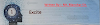

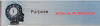






1 Comments
My dear student read all question and answer.
ReplyDeleteIf you have any doubts, Please let me know.